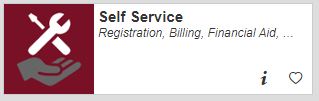Students can locate their student ID number as well as update their contact information in Self Service. Keeping contact information up-to-date is essential to NIC in order for us to ensure students are receiving proper communications.
How to Locate Your Student ID
- Log in to your MyNIC account and select Self Service.
- Click on your username in the upper right-hand corner.
- Select Contact Information.
- The student Id is displayed on the upper left-hand side of the screen under your name.
How to Update Your Contact Information
- After following the steps above, click one of the +Add New Address, +Add New Email, or +Add New Phone buttons to update the information shown on the screen.
- Once the new contact information is added, click the Remove button (circle with an X inside) to end the outdated contact information on your record.