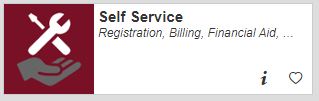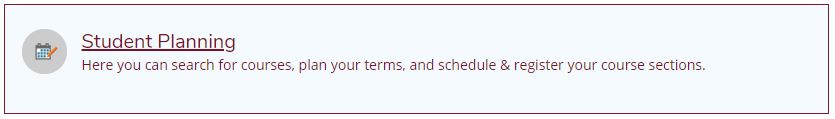View My Progress within MyNIC's Self Service provides an audit on your record to check your progress on completing your current program of study.
- Log into your MyNIC and click on Self Service.
- Click on Student Planning.
- Select Go to My Progress.
- The My Progress page shows:
- Current degree program(s)
- GPA
- Total credits
- Classes planned
- Classes in progress
- Classes completed
- Classes not started
Note: Students are able to View a New Program and view a current program using an Alternate Catalog Year in My Progress as well.